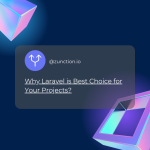Introduction to Laravel Validation
Laravel, a popular PHP framework, is known for its simplicity and robustness. One of its standout features is validation, which ensures that the data flowing into your application meets specific criteria. This is crucial for creating secure and user-friendly applications, helping to prevent errors and security breaches. This guide delves into Laravel validation, covering everything from basic rules to custom validation techniques, offering a thorough understanding for both beginners and seasoned developers.
Understanding Validation
Validation is the process of ensuring that data inputs are correct and usable before they are processed by your application. For example, when a user fills out a form to register for an account, validation checks if the email format is correct, if required fields are filled, or if the password meets the necessary complexity. It ensures that the data is clean, preventing potential issues before they occur, and maintaining the integrity of the application’s database.
Importance of Validation

Validation is crucial for various reasons:
- Security: It prevents malicious data from entering your system, helping to avoid security vulnerabilities like SQL injection.
- Data Integrity: Ensures that the data saved in the database is consistent and accurate, leading to fewer bugs.
- User Experience: By guiding users with error messages, you help them understand what went wrong, resulting in a smoother experience.
- Error Reduction: It minimizes application errors by catching invalid data early, saving time for developers during debugging.
For instance, allowing users to submit a form without a properly formatted email could lead to delivery issues later. With validation, such issues are caught before they cause problems, leading to a smoother process for everyone involved.
Client-Side Validation vs. Server-Side Validation
- Client-Side Validation: This takes place in the user’s browser using JavaScript before sending data to the server. It provides quick feedback to users but should not be solely relied upon, as it can be bypassed by disabling JavaScript.
- Server-Side Validation: This happens on the server using frameworks like Laravel. It ensures that even if someone manipulates the client-side code, the server will still validate the data before processing it, making it more secure.
Laravel focuses on server-side validation, but combining it with client-side validation can enhance the overall user experience and security, providing a comprehensive approach to data validation.
How Does Laravel Validation Work?
Laravel’s validation system is built to make validating data easy. It provides a validate() method that can be used in controllers to apply validation rules. Here’s a basic example:
$request->validate([
'name' => 'required|string|max:255',
'email' => 'required|email',
'password' => 'required|min:8|confirmed',
]);
In this example, Laravel checks if the name field is a string and does not exceed 255 characters, ensuring that email is a valid email, and the password is at least 8 characters long and matches the confirmed field. This method is efficient and keeps the validation logic clean and straightforward.
Basic Validation Rules Available in Laravel
Laravel has a wide range of pre-built validation rules catering to most scenarios. Some of the most commonly used include:
required: Ensures a field is present.email: Validates that the input is a valid email address.max:255: Checks that the input is no longer than 255 characters.numeric: Ensures the input is a number.date: Validates that the input is a valid date.
Example:
$request->validate([
'age' => 'required|numeric|min:18',
'birthdate' => 'required|date',
]);
These rules are easy to apply, making Laravel a great choice for developers looking for a streamlined validation process.
Validation Error Messages
Laravel provides default error messages that are user-friendly. If a validation fails, these messages help users understand the issue, guiding them to correct their inputs. For example, if the email The field is empty, so Laravel may display: “The email field is required.”
You can customize these messages as well:
$request->validate([
'email' => 'required|email',
], [
'email.required' => 'We need to know your email address!',
]);
Customizing error messages helps maintain a consistent tone throughout your application, improving user interaction.
Custom Validation Rules
Sometimes, built-in rules are not enough for specific scenarios. Laravel allows you to create custom validation rules to handle unique validation needs. For example, if you need to validate that a username doesn’t contain certain characters, you can create a custom rule:
use Illuminate\Contracts\Validation\Rule;
class NoSpecialCharacters implements Rule {
public function passes($attribute, $value) {
return !preg_match('/[^A-Za-z0-9]/', $value);
}
public function message() {
return 'The :attribute cannot contain special characters.';
}
}
This flexibility ensures that you can tailor the validation logic precisely to your application’s needs.
Form Request Validation
Laravel also allows you to use form requests for validation, which helps to separate validation logic from the controller. This makes the code cleaner and more manageable, especially for larger applications. To create a form request, run:
php artisan make:request UserRequest
Then, define the rules inside the rules() method of the generated request class. This approach makes validation rules reusable and keeps your controllers less cluttered.
Conditionally Adding Validation Rules
Laravel enables conditional validation, meaning rules can be applied based on certain conditions. For example, you might want to require a field only if another field is present:
$request->validate([
'password' => 'required|string',
'confirm_password' => 'required_with:password',
]);
In this example, confirm_password is only required if password is present, offering flexibility in applying rules based on user inputs.
Validating Arrays
Laravel allows validation of array inputs, which is particularly useful when dealing with multiple items like files or multiple form fields. For instance, if a user uploads multiple files, you can validate each file:
$request->validate([
'photos.*' => 'image|mimes:jpeg,png|max:2048',
]);
This validates that each uploaded file in the photos array is an image and meets the specified criteria, ensuring that all data in the array adheres to your requirements.
Custom Validation Messages
Customizing error messages makes your application more user-friendly by providing specific feedback. You can specify custom messages for individual fields, helping users understand exactly what needs correction:
$request->validate([
'username' => 'required|min:5',
], [
'username.required' => 'Your username is required!',
'username.min' => 'Your username must be at least 5 characters long.',
]);
This customization allows you to maintain a consistent and helpful communication style throughout your application.
Categorization of Validation Rules in Laravel
Laravel categorizes its validation rules into different types, making it easier to select the right ones for your needs:
- String Rules:
string,min,max. - Number Rules:
numeric,integer,between. - File Rules:
file,image,mimes. - Boolean Rules:
accepted,boolean. - Date Rules:
date,before,after.
By understanding these categories, developers can quickly apply the appropriate validation to different data types, ensuring data integrity across the application.
Laravel Validation Strategic Benefits for CEOs and CTOs
For CEOs and CTOs, understanding Laravel validation’s strategic benefits is crucial for aligning technical practices with business goals:
- Enhanced Security: By preventing malicious data, validation reduces the risk of data breaches, which is crucial for protecting the company’s reputation.
- Time Efficiency: Automated validation reduces the need for manual data checks, speeding up development time and reducing time-to-market for new features.
- Improved User Trust: Clear validation feedback enhances user satisfaction, leading to better retention rates and a stronger brand reputation.
A startup aiming to launch a product quickly can benefit greatly from Laravel’s built-in validation features, ensuring security without extensive coding, and making Laravel a strategic choice for efficient, secure development.
Conclusion
Laravel’s validation system is a powerful tool for maintaining data integrity, improving user experience, and enhancing application security. From basic rules to custom validations, Laravel offers flexibility to handle all kinds of data input scenarios. Whether you’re a developer or a company leader, understanding and utilizing Laravel’s validation features can significantly benefit your application’s quality and efficiency. By integrating these validation practices, you can ensure your application is robust, secure, and user-friendly.