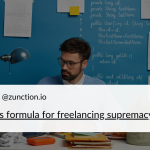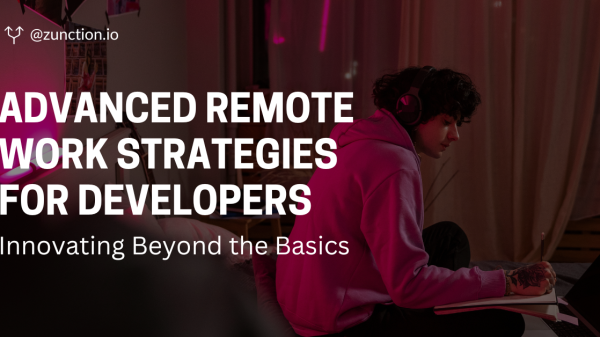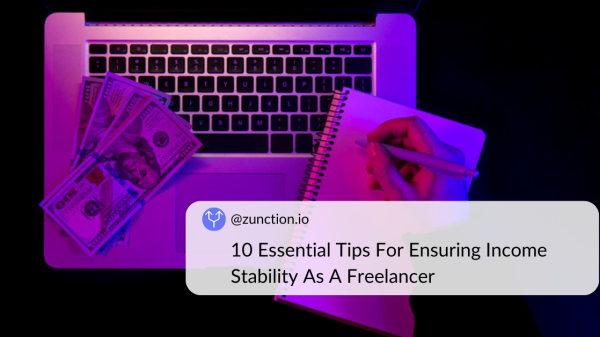Have you ever had the feeling that there aren’t enough hours in a day? As you manage bids, follow up on bills, and take on project after project, you come to the realization that there is still an overwhelming amount of administrative work to be done. Although working for yourself can be immensely fulfilling, the relentless grind can wear you out and make you feel behind.
Many freelancers are familiar with this narrative. We have numerous hats to wear, including those of writer, designer, developer, accountant, and marketing. But what if there was a method to simplify your work process, relieve yourself of boring chores, and concentrate on the work you truly enjoy?
Welcome to the artificial intelligence (AI) era. No, AI isn’t meant to take your place. Rather, it’s here to become your go-to buddy for freelancing, streamlining repetitious work and boosting your efficiency.
Here are seven essential AI tools, with detailed explanations and examples, to help freelancers achieve a seamless and efficient work experience:
-
Lovo: Your AI Voice Generator for Enhanced Audio Content Creation:
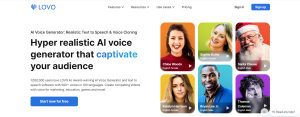
Think of Lovo as your AI-powered voice-over studio at your fingertips. This tool allows you to convert written text into high-quality, realistic-sounding voices in various languages and accents. This multi-faceted tool allows you to:
- Variety of options: Choose from hundreds of voices in different languages and accents to find the perfect fit for your project.
- Customization: Adjust voice parameters like pitch, speed, and emphasis for added control and nuance.
- Real-time feedback: lovo can analyze your script, suggesting improvements in clarity, tone, and pacing to optimize it for voice delivery.
- Sentence structure suggestions: Ensure your script flows naturally and sounds engaging when spoken aloud.
Example: You’re creating a podcast episode but have limited time to record your own voiceovers. Lovo allows you to write your script, receive suggestions for improvement, and then convert it into a natural-sounding voiceover using your chosen voice style.
-
Durable: Your AI-Powered Website Builder for Effortless Online Presence:
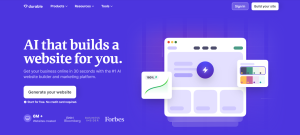
While Durable previously offered research functionalities, it has evolved into a powerful AI-powered website builder. This user-friendly tool empowers you to create professional and engaging websites, even without coding experience.
- Effortless Website Creation: Durable walks you through the process, starting with guided prompts to understand your website’s purpose and target audience.
- AI-Powered Design: Choose from a variety of pre-designed templates customized by AI to match your brand identity and desired style.
- Drag-and-Drop Flexibility: Easily personalise your website by adding text, images, and other elements using an intuitive drag-and-drop interface.
- Mobile-Friendly Optimization: Ensure your website looks and functions flawlessly on all devices, thanks to built-in responsive design features.
Example: You’re a freelance graphic designer and want to showcase your portfolio online. Durable allows you to choose a pre-designed template, customize it with your own images and text, and launch a professional-looking website within minutes, without any coding knowledge.
-
Grammarly: Your AI grammar and writing perfectionist:

Grammarly is a well-known tool that uses AI to identify and correct grammatical errors, typos, and punctuation mistakes. It also offers suggestions to improve sentence structure and clarity. This is a must-have tool for any freelancer who wants to ensure their work is polished and professional.
- Grammar and Punctuation: Identifies and corrects typos, grammatical errors, and punctuation mistakes like missing commas or incorrect verb conjugations.
- Clarity and Concision: Suggests ways to improve sentence structure, word choice, and sentence flow for better clarity and conciseness.
- Engagement and Tone: Provides feedback on the overall tone and suggests ways to make your writing more engaging and appropriate for the intended audience.
- Style Guides and Consistency: Helps you adhere to specific style guides (e.g., APA, Chicago) and ensures consistency in your writing throughout the document.
Example: You’ve finished writing a client email but are unsure about the flow and tone. Run it through Grammarly. The tool will identify potential areas for improvement, such as suggesting alternatives to phrases like “just wanted to let you know” for a more concise and professional tone.
-
RescueTime: Gain insights into your work habits for better time management:
![]()
Ever feel like the day ends without achieving everything on your to-do list? RescueTime is an AI tool that tracks your computer activity and provides insightful reports on how you spend your time. These reports can help you:
- Identify distractions: Pinpoint websites and applications that consume excessive time and disrupt your workflow.
- Understand your most productive hours: Learn when you’re naturally most focused and schedule important tasks for those times.
- Set realistic goals for improvement: Based on your data, set achievable goals for reducing distractions, increasing focused work time, and improving overall productivity.
Example: RescueTime reports show you spend a significant amount of time checking social media throughout the day. Based on this insight, you can set a goal to limit social media usage during specific work hours or utilize website blockers during periods of high focus.
-
Futurenda: Automate Your Schedule and Conquer Deadlines:
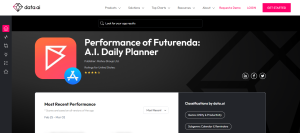
Freelancing often involves juggling flexible schedules and changing deadlines. Futurenda, an AI-powered automatic calendar planner, can help you conquer these challenges by:
- Smart task allocation: Analyze your tasks and intelligently schedule them into your calendar based on their priorities, estimated time requirements, and your existing commitments.
- Flexible scheduling: Designed to accommodate your dynamic working hours, Futurenda adapts your schedule in real-time as deadlines shift or new tasks arise.
- Advanced AI algorithms: Leverage cutting-edge AI to understand the complexity of individual tasks and optimize your schedule for maximum efficiency and productivity.
Example: Imagine you’re a freelance writer with several different projects on your plate, each with varying deadlines and estimated lengths. Futurenda automatically analyzes your tasks, considering their urgency, complexity, and available time slots. It then creates a personalized schedule that incorporates all your commitments while maximizing your productive work time.
-
Logopony: Generate creative logo ideas in seconds:

Struggling to come up with a unique and impactful logo design? Logopony is an AI-powered logo generator that can help. You simply:
- Provide keywords: Describe your brand and industry, such as “photography,” “eco-friendly,” or “technology.”
- Choose a design style: Select from various options like minimalist, modern, or vintage.
- Generate logo concepts: Logopony uses AI to generate several logo variations based on your input.
Example: You’re a freelance web developer and need a logo for your new business. You enter “web development” and “modern” as keywords, and Logopony generates various logo options that you can customize and refine further.
-
Gemini: Your personal AI research assistant:

Staying up-to-date in your field and researching information is crucial for any freelancer. This is where large language models like me come in. We can help you:
- Find relevant information quickly: They access and process information from vast online resources to provide you with relevant articles, research papers, and data based on your queries.
- Answer your questions directly: Whether you need factual information, expert opinions, or explanations of complex topics, this can provide concise and informative answers.
- Generate creative text formats: Need inspiration for social media captions, blog post outlines, or even creative writing prompts? They can generate different text formats based on your needs.
Example: You’re writing a blog post about the latest trends in SEO (Search Engine Optimization). You can ask Gemini to “summarize the top 5 SEO trends for 2024” or “provide relevant data on the impact of voice search on SEO.”
These are just a few examples of how AI tools can empower freelancers to achieve greater efficiency, organization, and success. By incorporating these tools into your workflow, you can:
- Free up time and energy to focus on higher-value tasks and creative work.
- Improve productivity and efficiency through automation and data-driven insights.
- Enhance creativity and innovation by exploring new ideas and generating content inspiration.
- Stay organized and manage your workload effectively with AI-powered scheduling and project management tools.
Remember, AI is not meant to replace you, but to augment your capabilities and support your success as a freelancer. By embracing these technologies, you can gain a competitive edge, achieve greater work-life balance, and ultimately excel in your freelance career.

To find the best freelancer projects, visit Zunction’s website- https://zunction.io/. And for more tips and updates follow us on social media- @zunctionio and subscribe to our Telegram channel- https://t.me/zunction for related tips and updates every week.