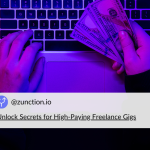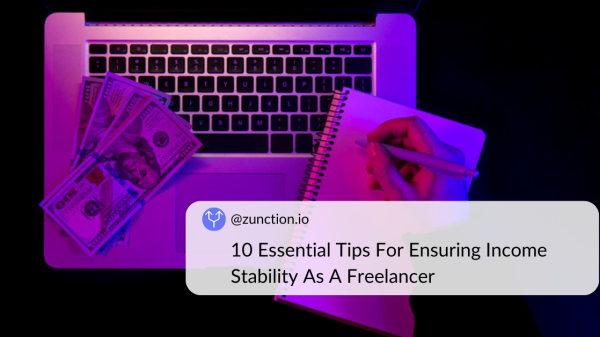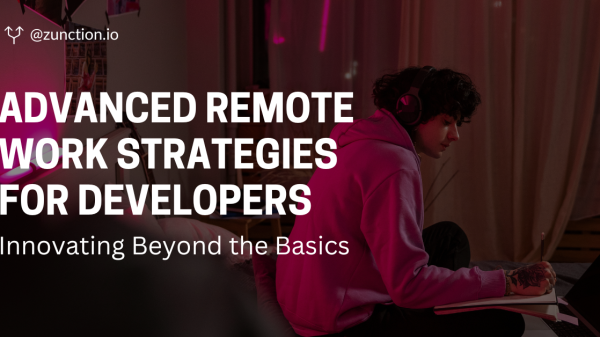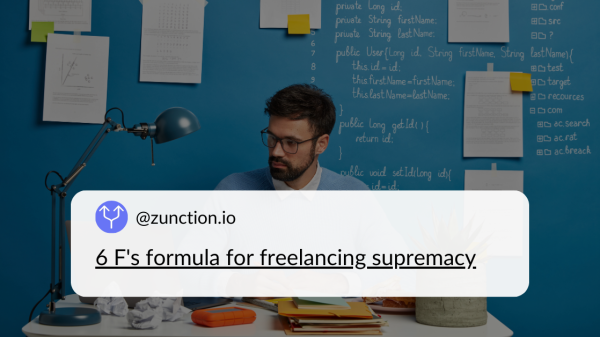In the fast-paced world of web development, every second counts. Laravel, with its robust features and elegant syntax, is a favourite framework for building dynamic applications. But even the most meticulously crafted Laravel code can succumb to performance bottlenecks, leading to sluggish load times and frustrated users.
The Frustration of Slow Applications

Imagine a scenario where you’ve poured your heart and soul into building a beautiful Laravel application. It boasts innovative features and a user-friendly interface. But when users try to interact with it, they’re met with agonizing loading times. The initial excitement quickly fades, replaced by frustration and a sense of missed opportunity. This is a common experience for many Laravel developers who haven’t optimized their code for performance.
The Path to a Speedier Future
The good news is that Laravel offers a wealth of tools and techniques to streamline your application and achieve lightning-fast performance. Through a combination of best practices and strategic optimizations, you can transform your Laravel creation into a well-oiled machine.
5 Performance Optimization Techniques for Laravel Developers:

-
Leverage Caching:
Caching acts as a temporary storage for frequently accessed data, bypassing the database and server on subsequent requests. This significantly reduces load times and improves user experience. Laravel offers built-in caching mechanisms for various data types:
- Application Cache: Store frequently used data like configuration values or query results for quick retrieval.
- Route Cache: Compile routes into a single file, eliminating the need for on-the-fly processing with each request, especially beneficial for applications with many routes.
- Database Cache: Utilize database caching tools to store frequently accessed queries, minimizing database calls and improving performance.
- View Cache: Cache frequently rendered views to bypass the view compilation process on subsequent requests.
Remember, caching is a balancing act. While it speeds up access to frequently used data, ensure your cache is properly invalidated when the underlying data changes.
-
Route Caching:
For applications with a large number of routes, route caching can be a lifesaver. It compiles all routes into a single, optimized file. This eliminates the need for Laravel to parse route definitions on every request, resulting in significantly faster page loads.
Here’s how to enable route caching:
php artisan route:cache
Remember to regenerate the cache whenever you modify your routes to ensure you’re using the latest definitions.
-
Eager Loading vs. Lazy Loading:
Laravel’s Eloquent ORM makes working with databases a breeze. However, fetching related data can lead to multiple database queries. Here’s where understanding eager loading vs. lazy loading comes in:
- Eager Loading: Eager loading fetches all related data in a single query. This is ideal for scenarios where you know you’ll need all the related data on a specific page. While it can improve performance for frequently accessed data, it can be less efficient for complex relationships or infrequently used data.
$user = User::with('posts')->first();
// This fetches the user and all their posts in a single query
- Lazy Loading: Lazy loading retrieves related data only when it’s specifically requested. This can be more efficient for complex relationships or data that might not be needed on every page load. However, it can lead to additional database calls.
$user = User::first(); $posts = $user->posts; // This fetches the user first, then fetches their posts in a separate query
The key is to choose the right approach based on your specific use case. If you know you’ll always need related data, eager loading might be the better option. For more complex scenarios or data that might not be always required, lazy loading can be a good choice.
-
Asset Optimization:
Images, JavaScript, and CSS files can significantly impact loading times. Here’s how to optimize them:
- Minification: Remove unnecessary characters like whitespace and comments from your code. This reduces file size and improves load times. Tools like Laravel Mix can automate minification during the build process.
- Versioning: Employ versioning in filenames (e.g., style.css?v1.2) to ensure browsers load the latest version of assets, preventing them from being downloaded repeatedly.
- Asset Bundling: Combine multiple CSS or JavaScript files into a single file. This reduces the number of HTTP requests required to render the page, improving performance.
- Content Delivery Networks (CDNs): Leverage CDNs to serve static assets from geographically distributed servers. This minimizes latency and provides a faster user experience, especially for geographically distant users.
-
Choose the Right Tools:
The right tools can significantly enhance your development workflow and optimize your application. Here are some valuable options:
- Laravel Debugbar: This package provides a detailed performance breakdown, helping you identify bottlenecks in your code.
- Laravel Telescope: This monitoring tool provides a comprehensive view of your application’s performance, including database queries, cache usage, and route timings.
- Blackfire: This profiling tool offers a more in-depth analysis of your application’s performance, helping you pinpoint specific code sections that need optimization.
By employing these techniques and leveraging the right tools, you can transform your Laravel application from sluggish to lightning-fast, ensuring a smooth and enjoyable user experience.
Conclusion: A Faster, More Efficient Laravel Journey

Long-running tasks like sending emails or processing large datasets can slow down your app. Queues are the answer! Laravel’s queue system allows you to offload these tasks asynchronously, keeping your main application thread free to respond to user requests swiftly.
By implementing these optimization techniques, you can significantly enhance your Laravel application’s performance. Remember, a fast and responsive application not only improves user experience but also translates to better SEO rankings and a more competitive edge.
Ready to Streamline Your Development Workflow?
Ready to unleash the full potential of your Laravel app? While these are just some of the optimization techniques at your disposal, the key is understanding your specific application’s needs and implementing a tailored strategy.
But development shouldn’t be a solitary struggle. At Zunction, we connect talented freelancers with dream projects. Sign up today and join a vibrant community where you can collaborate, learn, and build high-performing Laravel applications that leave users in awe. Let’s turn your development vision into reality, together!