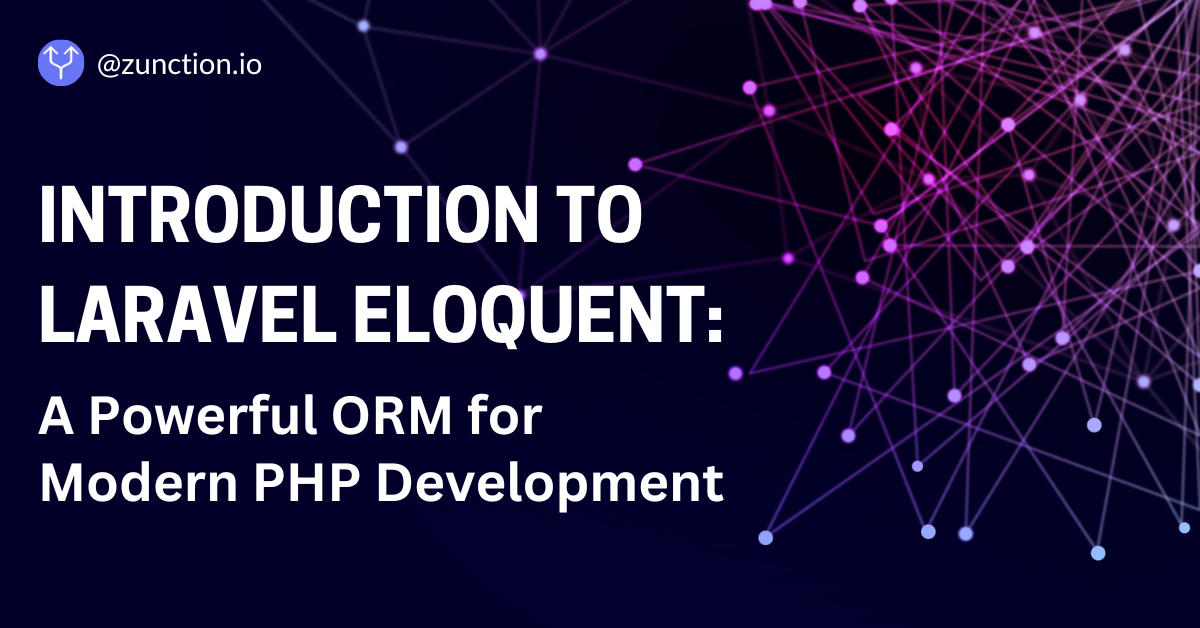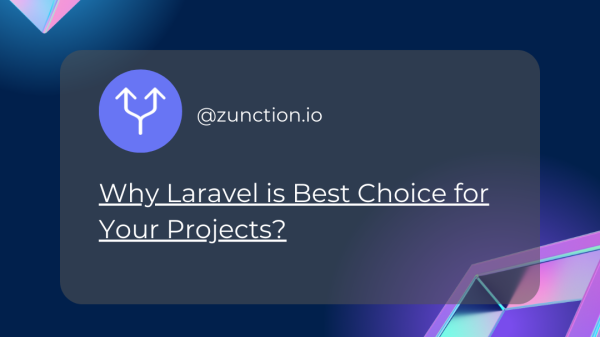The well-liked Laravel PHP web application framework has become extremely popular because of its elegant syntax, user-friendly interface, and supportive developer community. Eloquent, an Object-Relational Mapping (ORM) system, is one of the main features that sets Laravel apart as a web development platform. Developers may now deal with databases more easily and expressively by leveraging Eloquent’s natural syntax for database interactions. In this blog article, we’ll explore the fundamentals of Laravel Eloquent and use practical examples to reveal its features.
Understanding Eloquent
Developers can use object-oriented syntax to communicate with databases using Eloquent, an ORM. By interacting with PHP objects and methods, Eloquent allows developers to do database operations including creating, retrieving, updating, and removing records without having to write raw SQL queries. Database operations may now be viewed and maintained more easily, thanks to this interface.
Model-View-Controller (MVC) Architecture
Model-View-Controller (MVC) architecture is a must-know before diving into Eloquent. Laravel follows this design principle. Using Eloquent, the Model component of MVC, data structures and business logic are represented. While the View renders the user interface, the Controller deals with user requests and data flow management.
Setting Up Eloquent
Laravel makes it easy to get started with Eloquent. To use Eloquent, you need to define a model class for each database table you wish to interact with. Models are typically stored in the ‘app/Models’ directory.
// Example: Creating a User model
namespace App\Models;
use Illuminate\Database\Eloquent\Model;
class User extends Model
{
// Model-specific configuration and relationships go here
}
By extending the ‘Illuminate\Database\Eloquent\Model’ class, your model inherits Eloquent’s powerful features.
Eloquent Basics
Retrieving Records
Eloquent provides expressive methods for retrieving records from the database. For instance, to retrieve all users, you can use the ‘all’ method:
$users = \App\Models\User::all();
To find a user by their ID:
$user = \App\Models\User::find(1);
Creating Records
Creating new records is straightforward with Eloquent:
$user = new \App\Models\User; $user->name = 'John Doe'; $user->email = 'john@example.com'; $user->save();
Updating Records
To update records, you can retrieve a record, modify its attributes, and call the ‘save’ method:
$user = \App\Models\User::find(1); $user->name = 'Updated Name'; $user->save();
Deleting Records
Deleting records is as simple as calling the ‘delete’ method:
$user = \App\Models\User::find(1); $user->delete();
Eloquent Relationships
1. One To One
A one-to-one relationship is a very basic type of database relationship. For example, a ‘User’ model might be associated with one ‘Profile’ model. To define this relationship, we will place a profile method on the ‘User’ model. The profile method should call the ‘hasOne’ method and return its result. The ‘hasOne’ method is available to your model via the model’s ‘Illuminate\Database\Eloquent\Model’ base class:
// User model
class User extends Model
{
public function posts()
{
return $this->hasMany(\App\Models\Post::class);
}
}
// Post model
class Post extends Model
{
public function user()
{
return $this->belongsTo(\App\Models\User::class);
}
}
2. One to Many
One of Eloquent’s standout features is its elegant way of handling relationships between database tables. Let’s consider a scenario where a user can have many posts and a ‘Post’ model belongs to a ‘User’ model:
// User model
class User extends Model
{
public function posts()
{
return $this->hasMany(\App\Models\Post::class);
}
}
// Post model
class Post extends Model
{
public function user()
{
return $this->belongsTo(\App\Models\User::class);
}
}
With these relationships defined, you can easily retrieve a user's posts or a post's author using intuitive syntax:
// Retrieve all posts for a user $user = \App\Models\User::find(1); $posts = $user->posts; // Retrieve the author of a post $post = \App\Models\Post::find(1); $author = $post->user;
3. Many to Many
Many-to-many polymorphic relations are slightly more complicated than “morph one” and “morph many” relationships. For example, a ‘Post’ model and a ‘Tag’ model could share a polymorphic relation to a Tag model. Using a many-to-many polymorphic relation in this situation would allow your application to have a single table of unique tags that may be associated with posts. First, let’s examine the table structure required to build this relationship:
// app/Models/Post.php
use Illuminate\Database\Eloquent\Model;
class Post extends Model
{
public function tags()
{
return $this->belongsToMany(Tag::class);
}
}
// app/Models/Tag.php
use Illuminate\Database\Eloquent\Model;
class Tag extends Model
{
public function posts()
{
return $this->belongsToMany(Post::class);
}
}
Conclusion
Laravel Eloquent is a powerful and elegant ORM that simplifies database interactions in web development. Its expressive syntax, coupled with the framework’s commitment to best practices, makes it a joy to work with. Whether you’re a seasoned developer or just getting started with Laravel, incorporating Eloquent into your workflow will undoubtedly enhance your productivity and code maintainability. As you continue your Laravel journey, explore the extensive documentation to discover more advanced features and techniques that Zunction (an online platform for Laravel developers) has to offer. Happy coding!
To know exclusive tips and updates about Laravel developers, follow our Telegram channel.